Why Motorola Bluetooth Radio Technology Is Changing Professional Communication

A motorola bluetooth radio combines traditional two-way radio reliability with modern wireless connectivity, allowing users to connect Bluetooth headsets, remote speaker mics, and other accessories without cables. Here's what you need to know:
Key Features:
- Wireless accessories - Connect headsets, speaker mics, and earpieces via Bluetooth
- Push-to-talk over cellular - Use cellular networks for extended range
- Rugged design - IP68 waterproof rating for harsh environments
- Long battery life - Up to 29 hours on models like the XPR 7000e Series
- Multiple models - From compact CLP1060 to full-featured R7 Series
Popular Models:
- XPR 7000e Series - Bluetooth 4.0, 29-hour battery life
- R7 Series - Bluetooth 5.2, Wi-Fi connectivity, IP68 rated
- SL3500e - 128 channels, 21-hour battery, IP54 rated
- CLP1060 - Ultra-compact with Bluetooth headset included
The shift to wireless has transformed how field teams communicate. Whether you're coordinating construction crews across a large site or managing emergency response teams, these radios eliminate the tangle of wired accessories while maintaining the durability and reliability professionals demand.
As someone with over ten years of experience in Two-Way Radio Communications at Advanced Radio Systems, I've seen how motorola bluetooth radio technology has evolved from basic analog systems to today's sophisticated digital platforms. This guide will help you understand which models and accessories can transform your team's communication efficiency.
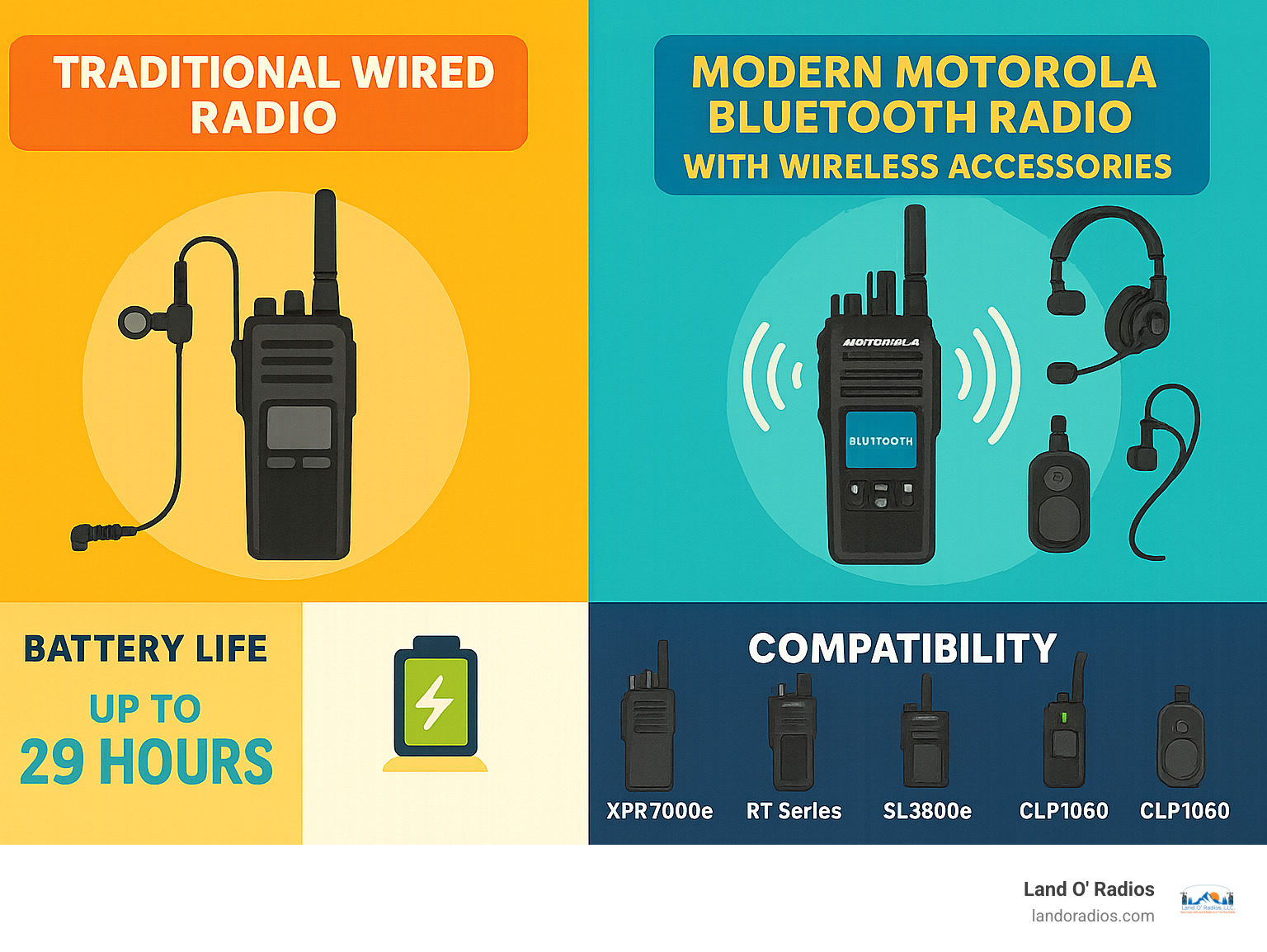
Motorola Bluetooth Radio 101—How It Differs From Traditional Two-Way
Think of a motorola bluetooth radio as your traditional two-way radio's tech-savvy cousin. While your standard radio gets the job done with reliable voice communication, Bluetooth-enabled models add a whole new layer of wireless freedom that changes how you work in the field.
The biggest game-changer? No more cables. Traditional radios tether you to your accessories with physical cords—headsets, speaker mics, and earpieces all need to plug directly into your radio. With Bluetooth technology, these same accessories connect wirelessly, giving you up to 100 meters of movement range.
This wireless freedom comes from embedded Bluetooth technology that creates a secondary communication layer. Your primary radio-to-radio communication still happens through traditional RF signals, but now you can pair wireless accessories without compromising that core functionality.
Digital Mobile Radio (DMR) technology makes this integration possible. Unlike analog systems that simply push voice through as audio waves, DMR converts everything to digital data packets. This digital foundation opens the door for modern features like Bluetooth connectivity and even push-to-talk over cellular networks.
Speaking of cellular connectivity, the PMMN4127 (WM500) wireless remote speaker mic takes things even further. It works with major carriers like AT&T, Bell Canada, Sprint, and Verizon, plus Motorola's WAVE cloud-based service. This means your team can communicate beyond traditional radio range by tapping into cellular networks.
| Feature | Traditional Wired Radio | Motorola Bluetooth Radio |
|---|---|---|
| Accessory Connection | Physical cables | Wireless Bluetooth |
| User Mobility | Limited by cable length | Up to 100 meters range |
| Setup Time | Plug and play | Quick pairing process |
| Durability Risk | Cable wear and tear | No physical connection points |
| Audio Quality | Direct wired connection | Digital wireless transmission |
| Battery Impact | Minimal | Moderate increase in consumption |
The practical benefits become obvious quickly. No more untangling cables at the start of your shift. No more replacing worn-out connectors. And definitely no more getting caught on equipment because of a dangling cord.
Key Specs That Make a motorola bluetooth radio Stand Out
Modern Motorola Bluetooth radios pack impressive specs that justify the upgrade from basic two-way radios. The integration of Bluetooth 4.0 and 5.2 technology provides rock-solid connections with surprisingly low power consumption.
Take the XPR 7000e Series—it features Bluetooth 4.0 connectivity while still delivering up to 29 hours of battery life. That's remarkable when you consider the extra power needed for wireless connectivity. This extended operation comes from IMPRES battery technology, which smartly manages charging cycles and power distribution.
The newer R7 Series pushes boundaries even further with Bluetooth 5.2, Wi-Fi capability on both 2.4 and 5.0 GHz bands, and maintains that crucial IP68 waterproof rating. Your radio can survive underwater up to 2 meters for 2 hours while keeping all wireless features running.
Ruggedness never takes a backseat. The R5 radio meets MIL-STD-810H certification and IP67 rating while supporting full Bluetooth connectivity. This ensures the wireless technology doesn't compromise the radio's ability to handle extreme environments—because let's face it, professional users don't work in climate-controlled offices all day.
These specs matter because they prove that going wireless doesn't mean sacrificing the durability and reliability that made Motorola radios the professional standard in the first place.
Compatible Models & Accessories
Finding the right motorola bluetooth radio for your team starts with understanding which models offer wireless connectivity and how they pair with different accessories. The good news? Motorola has built Bluetooth capability into most of their current professional radio lines, so you've got plenty of options.
The XPR 7000e series forms the backbone of many professional fleets. These radios pack Bluetooth 4.0 connectivity into proven designs like the XPR 7350e, XPR 7550e, and XPR 7580e. What makes them special? They deliver up to 8% better range than older models while adding integrated Wi-Fi for over-the-air software updates. That means less downtime for manual updates and more time keeping your team connected.
For those wanting the latest technology, the R7 series brings next-generation features to the table. With Bluetooth 5.2, dual-band Wi-Fi, and that impressive IP68 waterproof rating, these radios handle whatever you throw at them. You can choose between display and non-display versions depending on your team's needs and budget.
The XPR 3000e series hits the sweet spot for many users. Models like the XPR3300e and XPR3500e offer IP67 protection and up to 21 hours of operation with IMPRES Li-ion batteries. They're compact enough for comfortable all-day wear while maintaining full Bluetooth compatibility with wireless accessories.
If space is tight, the SL3500e might be your answer. This ultra-slim radio somehow packs 128 channels and 21 hours of battery life into a remarkably thin profile. The IP54 rating protects against dust and water, while full Bluetooth support means you don't sacrifice wireless connectivity for portability.
Don't forget about TLK25 for teams needing nationwide coverage. This device leverages cellular networks for push-to-talk communication and supports Bluetooth accessories for hands-free operation.
Top motorola bluetooth radio Portables to Know in 2025
The R7 leads our recommendations for this year, and for good reason. That Bluetooth 5.2 connectivity provides better range and stability than older versions, while the dual-band Wi-Fi keeps your radio updated automatically. The IP68 rating means it'll survive being dropped in water up to 2 meters deep for 2 hours—something your team will appreciate during tough jobs.
The XPR7550e continues earning its reputation as a reliable workhorse. With Bluetooth 4.0 support, an integrated accelerometer for man-down detection, and up to 29 hours of battery life, it balances advanced features with proven reliability. Many teams choose this model because it just works, day after day.
The SL3500e appeals to users who need full functionality in a slim package. Its 128-channel capacity handles complex operations, while the 21-hour battery life keeps you connected through long shifts. The slim profile means comfortable all-day wear, even with wireless accessories attached.
Must-Have Accessories for Your motorola bluetooth radio
The WM500 (PMMN4127) wireless remote speaker microphone represents a game-changer for field personnel. This was Motorola's first wireless RSM that works with push-to-talk over cellular applications. It supports major carriers and Motorola's WAVE cloud-based broadband PTT service, giving your team communication options beyond traditional radio range.
Covert earpieces provide the discrete communication essential for security and surveillance work. The Operations-Critical Wireless Earpiece features a 12-inch cable and meets mission-critical reliability standards—perfect when failure isn't an option.
XBT headsets come in behind-the-neck and headband configurations, offering hands-free operation for extended periods. These headsets maintain clear audio quality while allowing users to perform other tasks safely. They're particularly popular with maintenance crews and utility workers.
PTT pods give you flexible push-to-talk control that can be positioned wherever works best for your application. Whether clipped to a shirt pocket or mounted on equipment, these pods ensure easy access to communication controls.
Long-range wireless kits extend connectivity up to 100 meters from the mobile radio. This capability transforms how utility workers and maintenance personnel operate, letting them stay connected while working at significant distances from their vehicles.
Video tutorial on pairing 3rd-party accessories
Benefits, Use Cases & PTT-over-Cellular
The biggest game-changer with motorola bluetooth radio technology? Hands-free safety. When you're climbing a utility pole, chasing down a suspect, or directing traffic in a storm, the last thing you need is a tangled cable creating a safety hazard. Wireless accessories eliminate that risk completely.

Think about utility workers who need to stay connected while working 100 meters away from their vehicles. Long-range wireless solutions make this possible, dramatically improving both safety and productivity. No more running back to the truck every few minutes to check in with dispatch.
Noise cancellation technology in wireless accessories becomes a lifesaver in industrial settings. Whether you're working construction, managing an emergency scene, or operating heavy machinery, clear communication can mean the difference between a smooth operation and a dangerous situation.
Here's where things get really interesting: push-to-talk over cellular. The WM500 wireless remote speaker mic connects to major carriers and Motorola's WAVE cloud-based broadband PTT service. This means your team can communicate nationwide, not just within traditional radio range. The KODIAK broadband PTT platform makes this seamless across different carriers.
Public safety agencies love the discrete nature of wireless accessories. Officers can maintain clear communication without the obvious visibility of traditional wired microphones. This improves both operational security and officer safety during sensitive situations.
Hospitality and retail environments benefit enormously from models like the CLP1060. Staff can assist customers professionally while maintaining instant team communication through nearly invisible Bluetooth earpieces. No more obvious radio equipment disrupting the customer experience.
Utility and maintenance teams push these radios to their limits daily. The IP68 waterproof rating ensures reliable operation even when working in wet conditions, while the wireless design eliminates the constant cable damage from equipment and environmental hazards that plague traditional setups.
The beauty of modern motorola bluetooth radio technology is how it adapts to each industry's specific needs while maintaining the rugged reliability that professionals depend on.
Pairing, Security & Troubleshooting Guide
Getting your motorola bluetooth radio connected to wireless accessories is surprisingly straightforward once you know the basics. Most users find the process intuitive, though a few security features and troubleshooting tips can save you time and frustration down the road.
The pairing dance starts with putting your accessory into find mode and letting your radio search for available devices. You'll typically encounter common passkeys like 0000 or 1234, though many newer accessories skip this step entirely with automatic pairing confirmation. It's one of those things that sounds more complicated than it actually is.
Security remains a top priority even with wireless connections. Your motorola bluetooth radio uses AES-128 encryption for all Bluetooth communications, which means your wireless accessories maintain the same security standards as your primary radio communications. This encryption prevents unauthorized listeners from intercepting your conversations and protects sensitive information.
The trusted device feature adds convenience to your daily routine. Once paired, your accessories automatically reconnect when they're in range, eliminating the need to pair them every time you start your shift. However, in high-security environments, you might want to disable this feature to maintain tighter control over device connections.
Keeping everything current is easier than ever with firmware updates delivered over-the-air (OTA) via integrated Wi-Fi. These updates ensure both your radio and accessories maintain current security protocols and feature improvements. Regular updates help prevent compatibility issues and security vulnerabilities that could disrupt your operations.
If you're new to two-way radio operations, proper training makes all the difference. More info about Two-Way Radio Training can help your team get up to speed quickly.
Step-by-Step: Pairing WM500 to XPR Radio
Let's walk through pairing the popular WM500 wireless remote speaker mic to your XPR radio. This process works similarly for most Motorola wireless accessories.
Start by holding the Bluetooth button on your WM500 until the LED indicator begins flashing blue. This puts the device into find mode, making it findable by your radio.
Next, steer to the Bluetooth settings menu on your XPR radio using the menu button. Scroll until you find "Add Device" or "Pair Device" - the exact wording varies slightly between models.
Select "Search" or "Find" to start your radio's search for available Bluetooth devices. This usually takes 10-30 seconds depending on how many devices are in the area.
When "WM500" or "PMMN4127" appears in your device list, select it and confirm the pairing request. Some radios will ask you to confirm on both devices.
Watch for the LED status change on your WM500. It should switch from flashing blue to solid blue or green, indicating successful pairing.
Finally, test the PTT function by pressing the push-to-talk button on your WM500. You should hear the confirmation tone and be able to transmit and receive audio through the wireless connection.
Common Issues & Fixes
Even reliable technology occasionally hiccups, and knowing how to troubleshoot common issues keeps your team communicating smoothly.
Connection drops frustrate users more than any other issue. These usually happen when you exceed the specified range - typically 30 to 100 meters depending on your specific model and environment. Walls, metal structures, and other wireless devices can also interfere with the signal. Stay within range and minimize interference from other wireless devices when possible.
Battery drain increases noticeably with Bluetooth connectivity active. This is normal but requires adjustment to your battery management routine. Monitor battery levels more frequently and consider carrying spare batteries for extended operations. The IMPRES battery system helps optimize power consumption, but wireless operation still demands additional power.
Accessory compatibility issues sometimes arise when mixing different generations of Bluetooth technology. Your radio's Bluetooth version (4.0, 5.2, etc.) needs to match your accessory's capabilities. When in doubt, check the compatibility information or give us a call at Land O' Radios - we can help you sort out which accessories work best with your specific radio model.
Audio quality problems can often be resolved by re-pairing the devices or updating firmware. Ensure both your radio and accessory have current firmware versions, and try clearing the Bluetooth pairing history before establishing a new connection. Sometimes a fresh start is all you need to get crystal-clear audio back.
Pricing, Warranty & Where to Buy
When you're ready to invest in a motorola bluetooth radio system, understanding the pricing structure helps you make the best decision for your team's needs and budget.
The WM500 wireless remote speaker microphone represents one of the most popular accessories at around $270. This might seem like a significant investment, but when you consider its push-to-talk over cellular capabilities and the safety benefits of hands-free operation, it quickly pays for itself in improved efficiency and reduced risk.
Premiun-tier radios like the XPR7550e offer the sweet spot for many teams. You get reliable Bluetooth connectivity, that impressive 29-hour battery life, and the rugged construction that Motorola is known for. These models have proven themselves in the field, which is why they remain popular choices for everything from construction crews to event management teams.
If you need the absolute best features, premium R7 series radios command higher prices due to their advanced Bluetooth 5.2 connectivity, dual-band Wi-Fi, and superior IP68 waterproof rating. Think of it as buying a high-end smartphone—you're paying for the latest technology that will serve you well for years to come.
Here's something that gives real peace of mind: Motorola backs their radios with a 2-year warranty and accessories get 1-year coverage. This isn't just protection against manufacturing defects—it covers the normal wear and tear that happens when you're using professional equipment in demanding environments.
At Land O' Radios, we don't just sell you the equipment and walk away. Our support continues throughout the warranty period and beyond. Whether you need technical assistance, repair services, or help with replacement programs, we're here to ensure your communication systems keep working when you need them most.
The real value becomes clear when you consider the total cost of ownership. Yes, wireless technology costs more upfront, but the improved safety, reduced downtime from cable failures, and increased productivity often justify the investment within the first year of use.
Wireless Audio and Accessories overview
Frequently Asked Questions about Motorola Bluetooth Radios
How far can a Bluetooth link reach?
The range of your motorola bluetooth radio depends on which model you're using and where you're working. Most standard Bluetooth connections will get you about 30-33 feet (10 meters) from your radio, which works great for most everyday situations.
But here's where it gets interesting—if you need more distance, long-range wireless solutions can stretch that connection up to 100 meters. That's over 300 feet! The newer R7 series with Bluetooth 5.2 gives you better range than the older Bluetooth 4.0 models, so upgrading can literally give you more room to move.
Your environment makes a huge difference too. Wide open spaces give you maximum range, while buildings, metal structures, and other wireless gadgets can cut that distance down. If you're working in a critical situation, I always recommend testing the actual range in your specific workplace before you really need it.
Does Bluetooth reduce radio battery life?
Yes, running Bluetooth does use more power—but don't worry, it's not as bad as you might think. Modern radios are designed to handle this smartly. The XPR 7000e series still delivers up to 29 hours of battery life even with Bluetooth running, thanks to IMPRES battery technology that manages power efficiently.
Even the tiny CLP1060 gives you up to 24 hours despite being packed with Bluetooth features in such a small package. That's pretty impressive when you consider how much technology is crammed into these devices.
For those really long shifts or extended operations, just plan ahead. Carry spare batteries or use charging accessories designed for your specific radio model. The convenience of wireless accessories usually outweighs the slight increase in power consumption.
Can I use third-party Bluetooth headsets?
Many third-party Bluetooth accessories work just fine with motorola bluetooth radio models, though compatibility can vary depending on your specific radio and which Bluetooth version it uses. The good news is that many radios support third-party accessories when you follow the proper pairing procedures.
That said, for mission-critical work, we recommend sticking with Motorola-certified accessories. These go through rigorous testing for durability, audio quality, and security compliance. Plus, they keep your warranty coverage intact and you'll get full technical support if something goes wrong.
For less critical applications, third-party options can save you money. Just make sure the accessory supports the right Bluetooth profiles—typically A2DP for audio streaming and HFP for hands-free operation. And always test thoroughly before you deploy them in the field.
The bottom line? Certified accessories give you peace of mind, while third-party options can work well if you're willing to do a bit more homework upfront.
Conclusion
The evolution to motorola bluetooth radio technology represents a significant leap forward in professional communication. From the ultra-compact CLP1060 weighing under 3 ounces to the feature-rich R7 series with Bluetooth 5.2 and Wi-Fi connectivity, these radios deliver wireless solutions without compromising the ruggedness and reliability that professionals demand.
Making the upgrade from traditional wired systems to wireless Bluetooth connectivity offers immediate benefits that transform how teams work. Improved safety through hands-free operation means your people can focus on the task at hand while staying connected. Improved mobility with 100-meter range capabilities gives workers the freedom to move without being tethered to their radios. Reduced equipment wear from eliminated cables means fewer replacement costs and less downtime.
Whether you're coordinating emergency response teams, managing construction crews, or operating retail establishments, wireless connectivity transforms operational efficiency in ways that quickly become indispensable.
At Land O' Radios, we specialize in helping teams select the right combination of radios and accessories for their specific needs. Our team provides hands-on support from initial consultation through ongoing technical assistance. As your single-source dealer, we ensure compatibility, provide training, and maintain your communication systems throughout their operational life.
The investment in motorola bluetooth radio technology pays dividends through improved safety, improved productivity, and reduced equipment replacement costs. With 2-year radio warranties and comprehensive support options, these systems provide reliable communication solutions for years of professional use.

Ready to eliminate the tangle of wired accessories and accept wireless communication? Contact our team at Land O' Radios to explore how Motorola Bluetooth radio technology can transform your team's communication efficiency. We're here to help you make the transition smooth and successful.








