Why Kenwood Radio Battery Life Matters for Your Team
Kenwood radio battery life is the key to uninterrupted communication when your team needs it most. Real-world performance varies based on usage, but you can significantly extend your battery's runtime and lifespan with a few smart habits.
Quick Ways to Extend Kenwood Radio Battery Life:
- Use Battery Saver Mode to add 2+ hours of operation.
- Lower transmit power in close range, as high power drains batteries 40% faster.
- Turn off GPS and Bluetooth when not needed.
- Charge to 80% with Long Life Charging Mode to extend overall battery lifespan by up to 30%.
- Store batteries in cool, dry places to slow degradation.
- Choose higher capacity batteries; a 3,400mAh battery can last 17 hours, versus 10 hours for a 2,000mAh model.
Your usage pattern, or duty cycle, is the biggest factor. The industry standard 5-5-90 cycle (5% transmit, 5% receive, 90% standby) provides a baseline, but frequent transmission will shorten battery life considerably. For example, one user reported achieving 11 hours of operation after a proper break-in period, a huge jump from their initial 30-45 minutes.
Temperature also plays a critical role. Kenwood radios operate from -22°F to +140°F, but extreme cold or heat will reduce battery performance and accelerate aging.
I'm Rene Fornaris, and with over ten years of experience in Two-Way Radio Communications, I've helped countless professionals optimize their Kenwood radio battery life. As Vice President of Land O' Radios, I'm committed to ensuring you get the most out of your communication equipment.
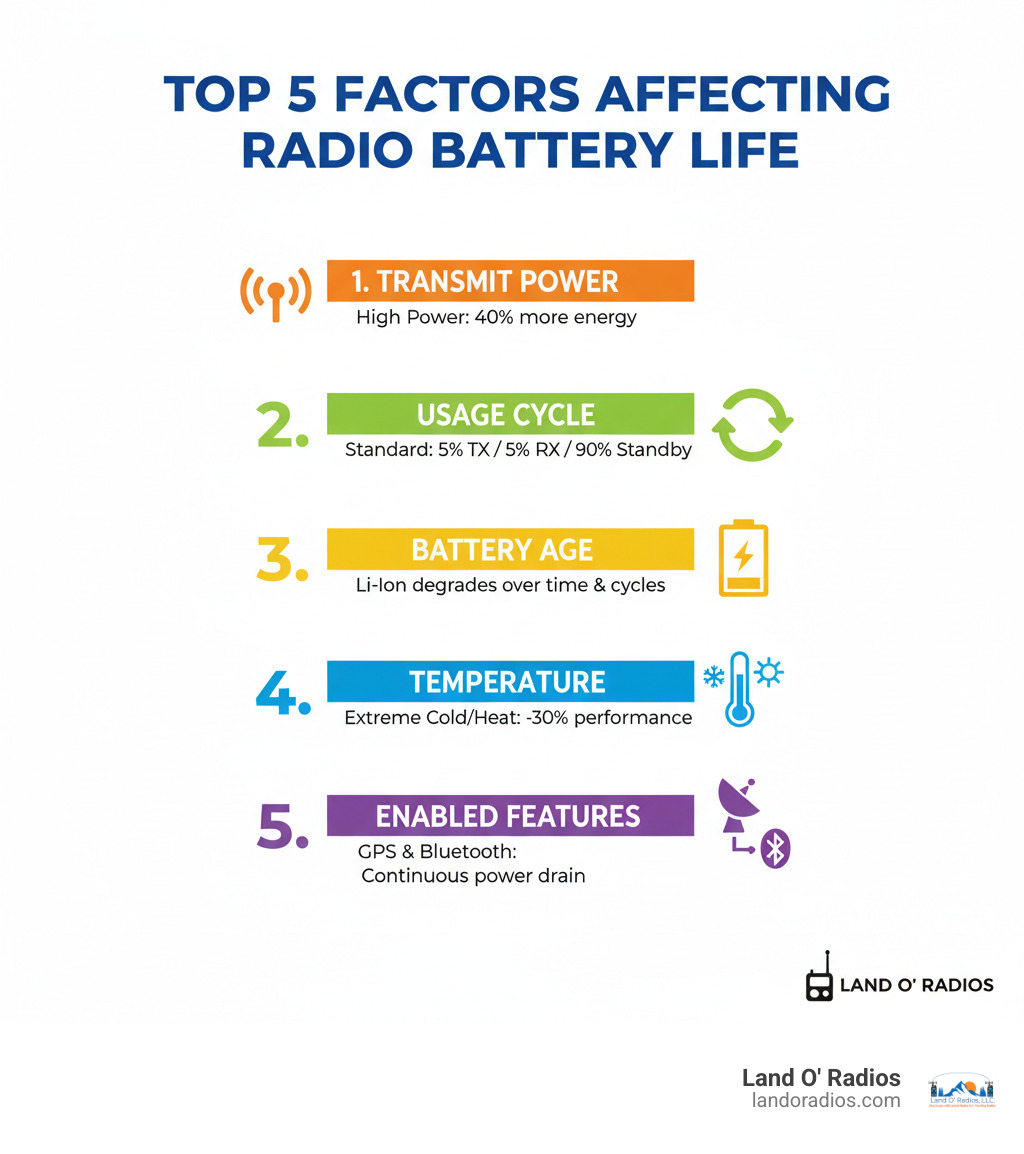
Maximizing Your Kenwood Radio Battery Life and Performance
When your team depends on clear communication, every minute of Kenwood radio battery life matters. The good news is that you have more control over battery performance than you might think. With a few smart habits, you can squeeze more operating time from each charge and extend the overall life of your batteries.
Key Factors That Impact Your Kenwood Radio Battery Life
Understanding what drains your battery is the first step. Here are the main culprits:
- Usage Cycle: Battery life is often measured using a "5-5-90 duty cycle" (5% transmit, 5% receive, 90% standby). A Kenwood KNB-L1 battery (2,000mAh) might last 10 hours on this cycle, but with a heavier 10-10-80 cycle, that drops to just 6.5 hours. More talking means less battery life.
- Transmit Power: High power is a battery drain, using up to 40% more energy than low power. If your team is in close proximity, switch to low power to add hours to your runtime without losing clarity.
- Enabled Features: Advanced features like GPS and Bluetooth are useful but draw power constantly. If you're not using them, turn them off. Most battery life specs are calculated with these features disabled.
- Environmental Conditions: Kenwood radios are tough, operating from -22°F to +140°F. However, extreme cold reduces a battery's ability to hold a charge, while high heat accelerates degradation. For best results, keep your radio at moderate temperatures whenever possible.
For more insights on selecting commercial communication equipment, check out our guide on the best commercial radios for every need.
Smart Charging Habits for a Longer Lifespan
How you charge your battery is just as important as how you use it. Good habits can add months or even years to its useful life.
One game-changer is the 80% charge rule. Kenwood's "Long Life Charging Mode" stops charging at 80% capacity, which can extend your battery's overall lifespan by up to 30%. The final 20% of charging puts the most stress on a battery, so avoiding it regularly helps the battery last longer. While a 100% charge gives maximum runtime for one shift, charging to 80% ensures more shifts over the battery's lifetime.
Charging Do's and Don'ts:
- DO use the Kenwood-approved charger for your battery model.
- DO consider using Long Life Charging Mode (80% charge) for a longer lifespan.
- DO fully charge new batteries overnight before first use.
- DON'T transmit while charging, as it interferes with the process.
- DON'T leave batteries on a charger indefinitely if it lacks an auto-shutoff feature.
- DON'T use damaged chargers or batteries.
For large fleets, Kenwood's Intelligent Battery Management System is invaluable. It tracks battery health, cycle count, and remaining capacity, and even provides end-of-life notifications so you can replace batteries proactively.
Best Practices for Daily Use and Maintenance

Simple daily habits can make a big difference:
- Use Battery Saver Mode: This feature can add two or more hours of operating time. For example, a KNB-45L battery that lasts 10 hours can run for 12 hours with Battery Saver ON. It's an easy 20% boost.
- Install Firmware Updates: Updates often include power management optimizations that improve efficiency and battery level accuracy.
- Store Properly: When not in use, store batteries in a cool, dry place away from direct sunlight or extreme temperatures to slow natural degradation.
- Clean and Inspect: Regularly wipe battery contacts with a dry cloth to ensure a good connection. Inspect for damage, swelling, or leaks—any of which means the battery should be replaced immediately.
Decoding Battery Specs: Li-Ion vs. Ni-MH and What mAh Means for You
Understanding battery specs helps you choose wisely. The two main types are Lithium-Ion (Li-Ion) and Nickel-Metal Hydride (Ni-MH).
| Feature | Li-Ion (Lithium-Ion) | Ni-MH (Nickel-Metal Hydride) |
|---|---|---|
| Memory Effect | Virtually none | Moderate; can lose capacity if not fully discharged |
| Self-Discharge | Low (5-10% per month) | Higher (15-20% per month) |
| Lifespan | Longer (300-500+ cycles) | Shorter (200-300 cycles) |
| Weight | Lighter | Heavier |
Li-Ion is the modern standard, offering more power in a lighter package with a longer lifespan and no "memory effect."
Capacity, measured in milliamp-hours (mAh), tells you how much energy a battery stores—think of it as the size of the fuel tank. More mAh means longer runtime. For example, with Kenwood's NX-5000 series radios:
- KNB-L1 (2,000mAh): ~10 hours of operation
- KNB-L2 (2,600mAh): ~12.5 hours of operation
- KNB-L3 (3,400mAh): ~17 hours of operation
Choosing a higher-capacity battery can add 70% more operating time. Match the capacity to your needs: a standard 2,000mAh battery may be fine for 8-hour shifts, but for extended work or remote locations, a higher-capacity option is a smart investment. For specific recommendations, always consult your radio's instruction manual.
When and How to Replace Your Kenwood Battery
Even with the best care, all batteries eventually wear out. Knowing when to replace your Kenwood radio battery is crucial for preventing downtime and maintaining reliable communication. Proactive replacement ensures safety, efficiency, and the dependability of your equipment when it matters most.
Signs It's Time for a New Battery
Your battery will give you warning signs before it fails. Watch for these indicators to plan ahead:
- Reduced Operating Time: The most common sign. If a battery that once lasted a full shift now dies by lunchtime, its capacity has diminished.
- Fails to Hold a Charge: You charge it fully, but the battery level drops quickly with minimal use.
- Unexpected Shutdowns: The radio powers down suddenly, especially when you transmit, even if the battery indicator showed a charge. This means it can no longer supply enough power under load.
- Physical Damage or Swelling: Cracks, leaks, or any bulging in the battery case are serious safety hazards. A swollen battery indicates internal failure and should be replaced immediately.
- Charging Issues: The battery takes much longer to charge than it used to, or it triggers error indicators on the charger.
- System Alerts: If your radio uses Kenwood's Intelligent Battery Management System, it will provide a "Deterioration (end-of-life) notification" to take the guesswork out of replacement.
Ignoring these signs can lead to communication failures. When you see them, it's time for a replacement.
Choosing the Right Replacement: OEM vs. Aftermarket Options
When replacing your battery, you can choose an Original Equipment Manufacturer (OEM) battery from Kenwood or a high-quality aftermarket option.
OEM batteries offer guaranteed compatibility and are built to Kenwood's exact specifications. This peace of mind is valuable, but they often come with a higher price tag and may be hard to find for older radio models.
High-quality aftermarket batteries provide an excellent, cost-effective alternative. The key is to choose a reputable supplier. Look for batteries that use high-quality cells and are made in ISO9001 certified facilities, which ensures consistent quality control. The best aftermarket options are engineered to work seamlessly with your Kenwood radio and original chargers, offering a hassle-free transition.
A cheap battery that fails quickly costs more in the long run through downtime and frequent replacements. A quality aftermarket battery from a trusted source delivers the ideal balance of reliable performance, durability, and value.
At Land O' Radios, we've curated a selection of dependable replacement options that meet professional standards. We focus on quality that delivers lasting Kenwood radio battery life without breaking your budget.
To find the perfect battery for your Kenwood radio model, explore our selection: Find the perfect battery for your Kenwood radio.








